時限タイマーを作ってみよう4
1度書いた(作った)プログラムは、できるだけ流用して
同じ事を2度3度書かないようにしたいものです。
毎度、管理人イガジーです。
あるクラス(プログラム)を元に、変更・追加するのに、java では
extends (継承)という手段を使います。
時限タイマーを作る過程で、メッセージを表示するクラス MsgBox を
作りましたが、時間を表示するクラス(TimeBoxと命名しましょう)は
MsgBoxをベースに、時刻表示部分だけを追加すれば済むのです。
実例を示します。
class TimeBox extends MsgBox {
private static final long serialVersionUID = 1L;
Label tm;
public TimeBox(String message) {
super(message);
this.setTitle("The Time");
tm=new Label();
tm.setFont(new Font(Font.MONOSPACED,Font.BOLD,24));
tm.setForeground(Color.BLUE);
tm.setAlignment(Label.CENTER);
this.add(tm,BorderLayout.NORTH);
}
void visibletime(){
Calendar cc=new GregorianCalendar();
int hh=cc.get(Calendar.HOUR_OF_DAY);
int mm=cc.get(Calendar.MINUTE);
tm.setText(String.format("%02d:%02d", hh,mm));
visible();
}
}MsgBoxに無い Label tm の処理だけを追加しているのが分かりますよね。
super(message); というのが、元となる(親クラスとも呼びます)MsgBoxの呼び出しです。
MsgBoxを元にしているので、[OK]ボタンを設置したり、メッセージを
表示したりするための処理は書く必要がありません。
これが、継承(extends)のうれしいところです。
ここまでの全体を以下に示します。
時間指定の(初期値は 3 になってる部分)を 0 や空白にしたら
「1以上の数字を入力してください」を表示します(MsgBox)。
1以上の数字だったら、時刻を表示します(TimeBox)。
import java.awt.BorderLayout;
import java.awt.Button;
import java.awt.Choice;
import java.awt.Color;
import java.awt.Dimension;
import java.awt.Font;
import java.awt.Frame;
import java.awt.GridLayout;
import java.awt.Label;
import java.awt.Panel;
import java.awt.Point;
import java.awt.TextField;
import java.awt.Toolkit;
import java.awt.event.ActionEvent;
import java.awt.event.ActionListener;
import java.awt.event.WindowAdapter;
import java.awt.event.WindowEvent;
import java.util.Calendar;
import java.util.GregorianCalendar;
public class VTimer3 {
Frame f;
MsgBox alart;
TimeBox tmsg;
TextField msg,delay;
Button startbtn;
Choice unit;
VTimer3(){
f=new Frame("Set Timer 3");
f.addWindowListener(new WindowAdapter(){
@Override
public void windowClosing(WindowEvent arg0) {
System.exit(0);
}
});
tmsg=new TimeBox("時間のテスト");
alart=new MsgBox("1以上の数字を入力してください");
f.setLayout(new GridLayout(2,1));
Panel p0=new Panel();
p0.add(new Label("表示文"));
msg=new TextField("時間です",20);
p0.add(msg);
Panel p1=new Panel();
delay=new TextField(" 3",3);
p1.add(delay);
unit=new Choice();
unit.add("分後");
unit.add("秒後");
p1.add(unit);
startbtn=new Button(" Start ");
startbtn.addActionListener(new ActionListener() {
@Override
public void actionPerformed(ActionEvent e) {
int dt=0;
dt=Integer.parseInt(delay.getText().trim());
if (dt<1) alart.visible();
else tmsg.visibletime();
}
});
p1.add(startbtn);
p1.add(new Label(" ")); // スペーサ
Button btn_end=new Button("End");
btn_end.addActionListener(new ActionListener() {
@Override
public void actionPerformed(ActionEvent e) {
System.exit(0);
}
});
p1.add(btn_end);
f.add(p0);
f.add(p1);
f.setSize(280,120);
f.setVisible(true);
}
class MsgBox extends Frame {
private static final long serialVersionUID = 1L;
Label lb;
Button btn;
MsgBox md;
public MsgBox(String message) {
super("Information");
md=this;
this.addWindowListener(new WindowAdapter(){
@Override
public void windowClosing(WindowEvent arg0) {
md.setVisible(false);
}
});
lb=new Label(message); // for message
lb.setFont(new Font(Font.DIALOG,Font.PLAIN,18));
lb.setAlignment(Label.CENTER);
this.add(lb,BorderLayout.CENTER);
btn=new Button(" OK ");
btn.addActionListener(new ActionListener() {
@Override
public void actionPerformed(ActionEvent e) {
md.setVisible(false);
}
});
Panel p2=new Panel();
p2.add(btn);
this.add(p2,BorderLayout.SOUTH);
this.setSize(340,140);
}
Point scenter(Dimension fsz) {
Dimension screensize=Toolkit.getDefaultToolkit().getScreenSize();
int x=(screensize.width-fsz.width)/2;
int y=(screensize.height-fsz.height)/2;
Point pos=new Point(x,y);
return pos;
}
void visible() {
Point cpos=scenter(md.getSize());
cpos.y-=40;
md.setLocation(cpos);
md.setVisible(true);
}
}// MsgBox
class TimeBox extends MsgBox {
private static final long serialVersionUID = 1L;
Label tm;
public TimeBox(String message) {
super(message);
this.setTitle("The Time");
tm=new Label();
tm.setFont(new Font(Font.MONOSPACED,Font.BOLD,24));
tm.setForeground(Color.BLUE);
tm.setAlignment(Label.CENTER);
this.add(tm,BorderLayout.NORTH);
}
void visibletime(){
Calendar cc=new GregorianCalendar();
int hh=cc.get(Calendar.HOUR_OF_DAY);
int mm=cc.get(Calendar.MINUTE);
tm.setText(String.format("%02d:%02d", hh,mm));
visible();
}
}
public static void main(String[] args) {
new VTimer3();
}
}継承(extends)って便利だな、と感じて頂ければ幸いです。
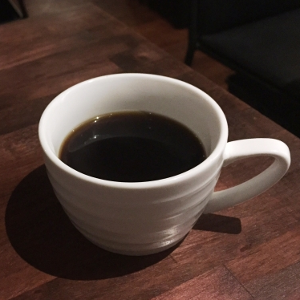
この記事へのコメントはこちら